Bublup’s is one of the latest up and coming cloud storage apps on the market. But it is far more than just a cloud storage app. And while the engineers behind the app are continuously working on making it better, you can already use the app for a wide variety of tasks. Bublup is a mix between Dropbox, Pinterest, Evernote, and Google keep. It is an excellent way of sharing documents with others, as well as creating a virtual workspace. Let us dive deeper into the functions of Bublup.

If it was only an app where you could store documents, the most organized among us would be using it to store their files. The rest of us unorganized people would still be unorganized. We still wouldn’t be organizing our projects in the most productive way. We still would continue using a variety of programs for organizing our project files. Luckily Bublup does even more. The magic of Bublup is that you can store any digital file from typed-in notes to scanned documents to photos, website links, audio files in one place. Bublup has a great search feature for keeping track of everything too. And it does all that from any of your devices, for free, so you’ll truly never forget anything. The one thing that I truly value about Bublup is that I can add as many devices as I like.

Suggestions
An additional feature that comes in very handy is the suggestion feature. It is great for anyone that is doing research on any topic. You can use it if you are researching your next vacation, learning more about a topic for your business or researching a topic for your next article.
That’s the power of Bublup.

Bublup Personalized
I have been using Bublup for close to 6 months now and have moved not just my personal and business documents to the platform, but also my client projects.
Reason number one is that I can personalize the visual look of folders with a photo of the project or client. This feature allows me to find my client work quicker and is very helpful for any visual thinker.

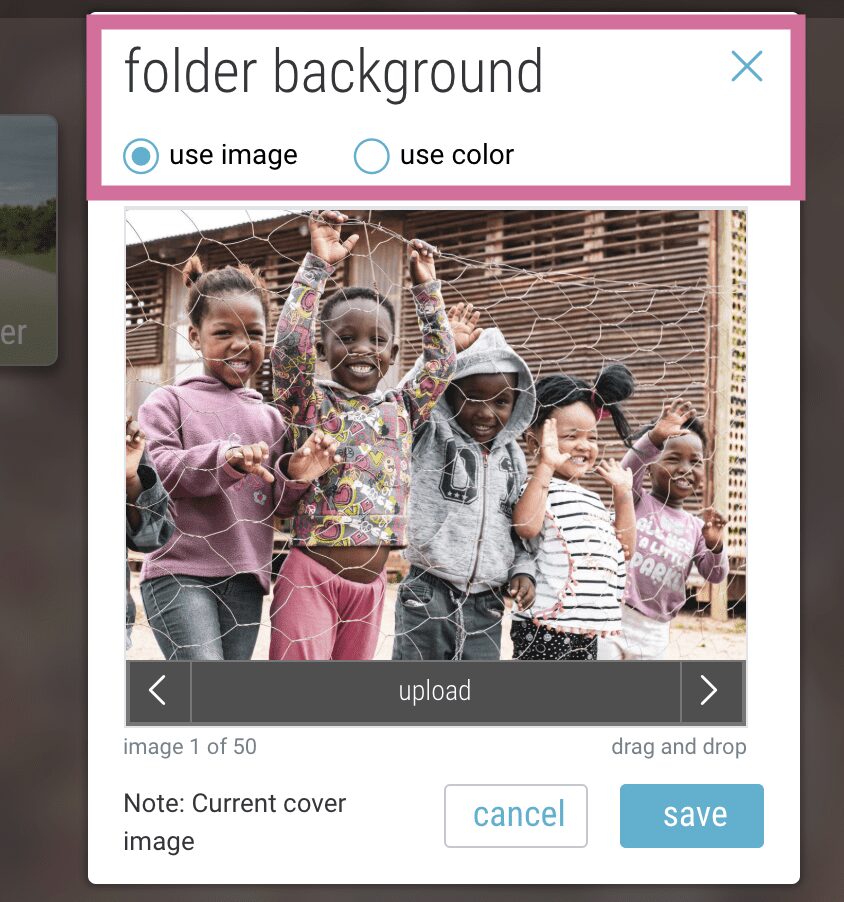
The second most important reason for me moving to Bublup up is the ability to store website links next to files. This feature allows me to to share ideas and inspirations for new clients, similar to Pinterest. In addition to saving useful websites, I can also add work documents, questionnaires and work charts.
Rolls
The last and maybe even the most important reason why I have changed over to Bublup is the Roll feature. This feature allows you to create a quick website that features the content of one folder on a separate page with its custom URL. This feature allows you to create basically a website without having to create a website. Whether you want to share a writing portfolio with your customers or create a landing page that can be shared on Social Media, Bublup has you covered.

Simply click on Roll an Instant Web Page, add some description to your new page, choose a theme and customize your URL…

and voila your page is ready. https://rolls.bublup.com/JunePhotography/kingamnich

The great thing about this function is that you can keep it private. Protect it with a password or use it as an extension to your Social Media presence. Even connect it to Google Analytics.
Bublup offerers great privacy while allowing you to build a customizable workspace that can be shared with your following. The Bublup team is adding additional features on a monthly basis improving this app for any entrepreneur. And I can’t wait to see where the developers of this app will take us.
If you would like to try out a new system of getting organized and have the need to make it visually beautiful. Just follow the link https://bublup.com/promo/kinga or visit bublup.com and enter the code Kinga for 100GB free online storage.
If I made you curious and you want to learn more about the Roll feature stay tune for the next Blogpost.



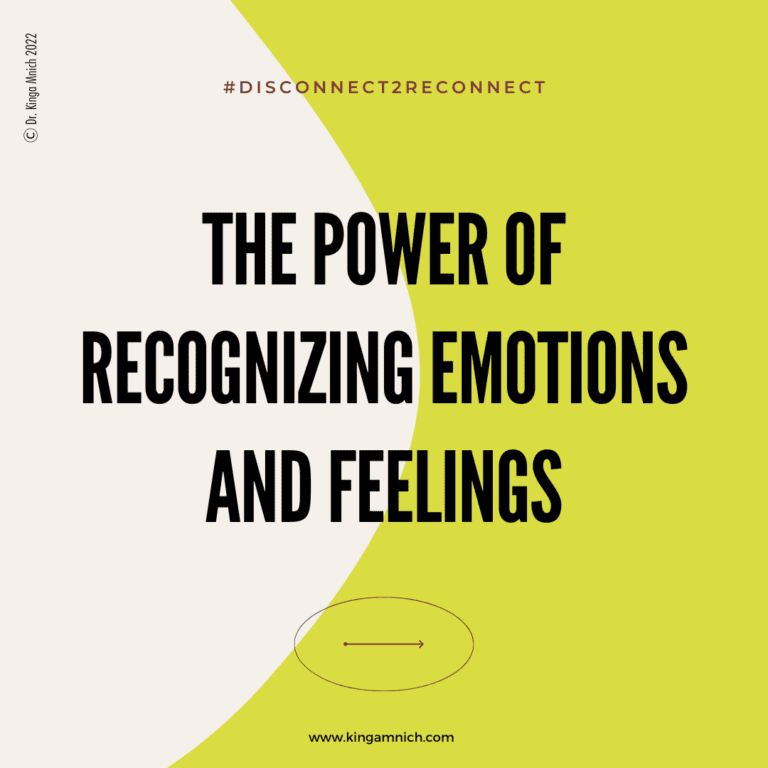
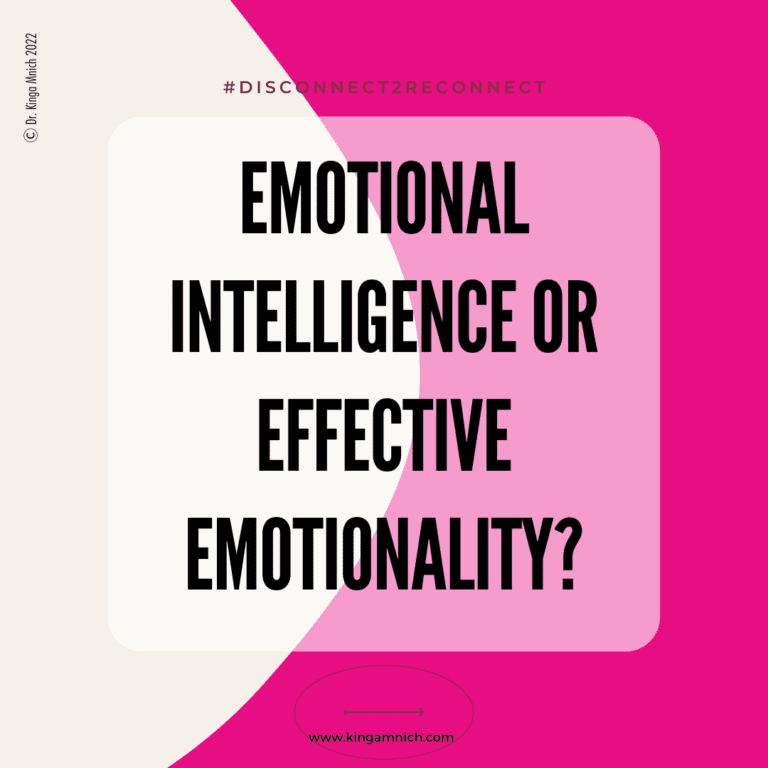


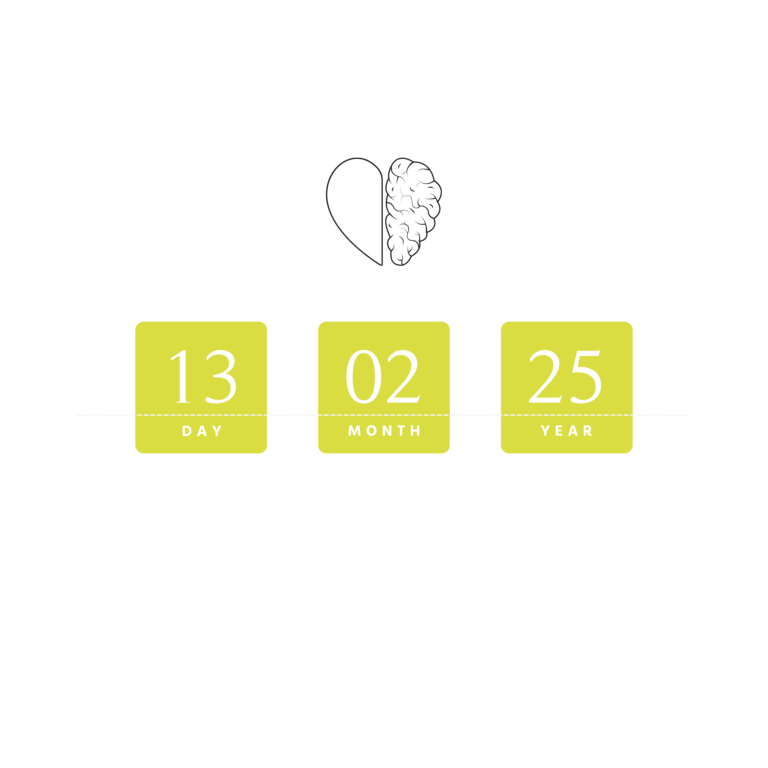

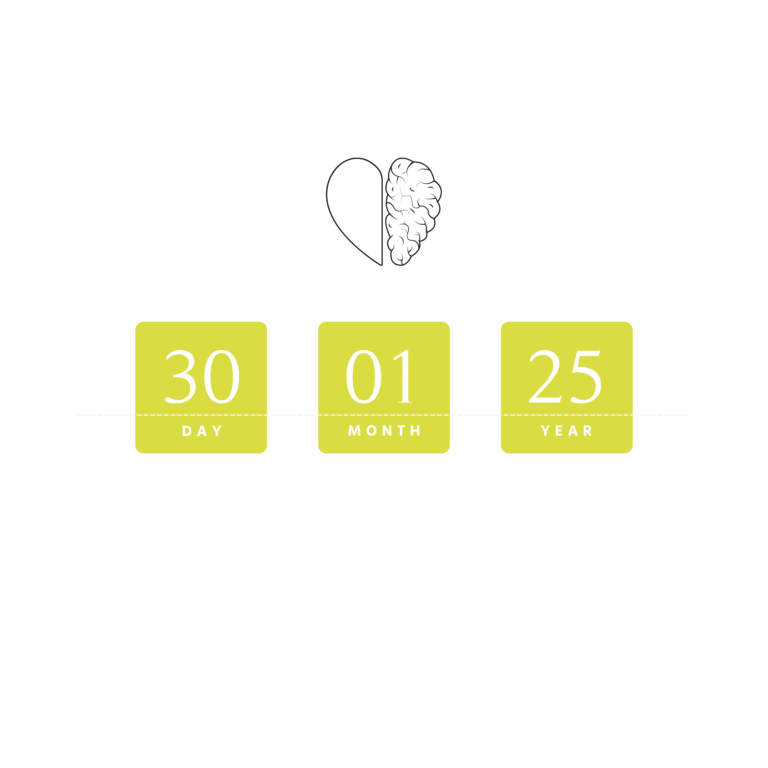




13 Comments
Hi thanks for the helpful article and for the promo code for the 100 GB of storage. I applied it and it worked on the first try (lol you know promo codes always give trouble but not this one). I am new to bublup and it seems really cool but kind of overwhelming and hard to navigate when you dont know where to start so i appreciate the review you gave.
Hey Megan, just saw your message. Did it work?
Hey Megan, they are also offering free training on the app. Would you like me to get you in touch with them?
Thanks for the info. The promotion code worked to get me 100GB for free, but the promotion ends in 1 year, at which time, I assume, I have to pay.
Hey Dan, yes. But they don’t ask for any payment info. That way you can actually try it out in full. Dropbox or google drive gives you just 12GB. And you do get some free storage for free as well forever from Bublup. Try it out. I really love it.
You can also collect enough free storage in that time. And you never know what offer they will have. I am really enjoying the system. I have been very happy about being able to switch over from dropbox.
Do you think that Bublup would be good for hobby interests such as comic books,arrowheads,and baseball cards collecting?
Yes absolutely, I actually know a few people that are using it to collect their digital comic books. It definitely is a great way to stay organized and on top of your hobbies.
I have been looking for something like this!! I haven’t ventured too far in yet but I’m psyched!! I have been dreading and putting off having someone help me make a “website” for over a year ?. Hopefully it as easy as you say!!!!!
*Extremely calming description you gave. Thanks! I’ll let u know how it goes!
Thank you, Lauren. I have also put together a guide featuring several other resources which you can use for free to start your online business. I believe that it is important to test your idea and build confidence around the technical aspects of the business. Feel free to download it here https://kingamnich.com/resources-to-start-your-online-business/. I am happy to answer questions if you have any.
Would I be able to save info found on Facebook?
What kind of info? Like groups for example?
You can save the page that it is on. So the direct link.